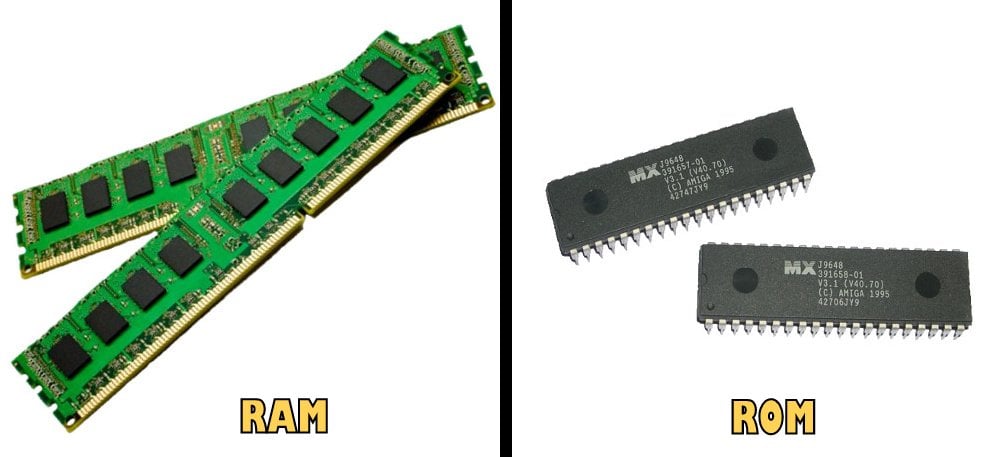As you all know that computers are made of many electronic components. These components work together to make your computer operate. About some of the components you studied above that can be seen outside but there are some components that are attached inside the computer where you can't see them. Now let's have a look on some of these components located inside the computer case.
Motherboard
The motherboard gets its name because it is like a mother to all of the other circuit board found within the computer case. The motherboard, sometimes called a system board, largest and has many board plugged into it. It holds all of the most important part of the computer. On the motherboard, you will find several expansions cards like sound card, video card, network card, modem, etc. It is known as the heart of computer.
Central Processing Unit (CPU)
Most processor chip manufacturers now offer multi-core processors. A processor core contains the circuitry necessary to execute instructions. The operating system views each processor core as a separate processor. A dual-core processor is a chip that contains two separate processor cores. A quad core processor is a chip with four separate processor cores.
BIOS Chip
It is the very important components of the computer. BIOS stand for Basic Input Output System. In simple terms, the BIOS chip wakes up the computer when you turn it On and reminds it what parts it has and what they do.
Disk Drives
Disk drive read information of storage disks. The most common disk drives are hard drive and CD-ROM.
RAM and ROM
RAM stands for Random Access Memory. It consists of memory chips that can be read from and written to by the processor and other devices. RAM chips will remember what you tell them and can even change to remember new information. But, when the computer is turned Off, RAM forget everything you told it. RAM is known as volatile memory which means temporary in nature.
ROM stands for Read Only Memory. It hold information that is built in it. ROM is just like a library book in which lot of information is there, but you can't change it. ROM is known as non-volatile memory which means it is permanent in nature.
Ports
Ports are the places on the backside of the computer case where you plug in hardware. Ports are connected to the expansion cards from the inside of the case. All the hardware like keyboard, mouse, monitor, printer, Monitor. scanner, digital camera, etc. are plug into ports. Instructions and data are allowed to move between the computer and the device. A port joins a cable to a device. One end of a cable attaches to the port on the system unit and the other end of the cable attaches to a connector on the peripheral device.
Power Supply